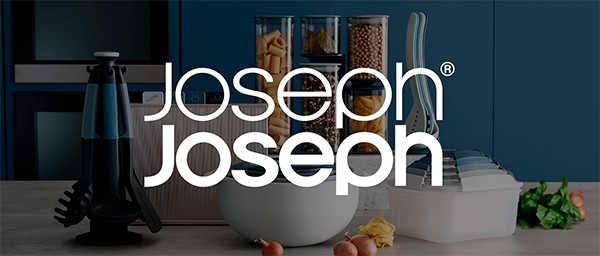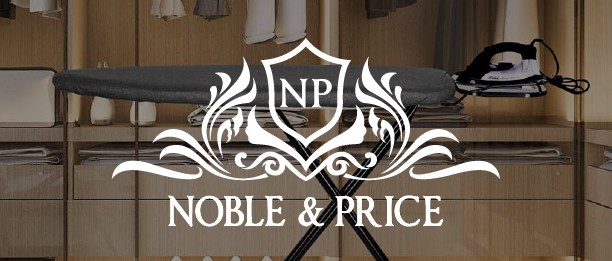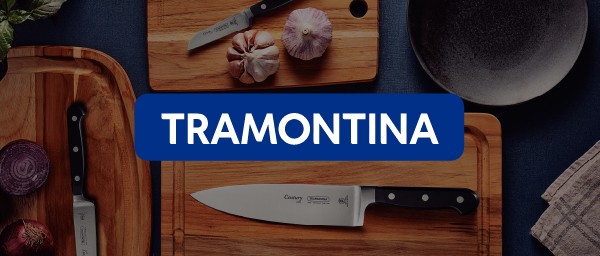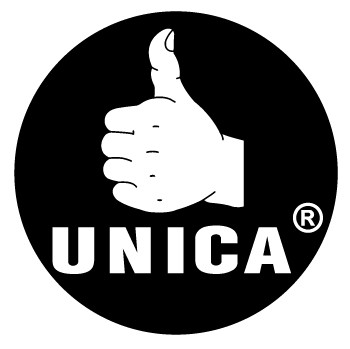Commercial Stainless Steel Kitchen Zero Error Four-channel Timer
$79.19 CAD
Enhance your culinary precision with our Commercial Stainless Steel Kitchen Zero Error Four-Channel Timer. Designed for professional chefs and home cooks alike, this timer allows you to manage multiple cooking tasks simultaneously with accuracy and ease.
Key Features
-
Four-Channel Functionality
- The four-channel design enables you to set independent timers for different dishes, ensuring everything is cooked to perfection without confusion.
-
Zero Error Technology
- Engineered for precision, this timer features advanced technology that minimizes errors in timing, providing reliable results every time.
-
Durable Stainless Steel Construction
- Built to withstand the rigors of a commercial kitchen, the stainless steel body is not only stylish but also resistant to wear and tear.
-
Easy-to-Read Display
- The large LCD screen displays clear, easy-to-read numbers, making it simple to monitor multiple timers at a glance.
-
User-Friendly Controls
- Intuitive buttons allow for quick and easy programming of timers, making it suitable for chefs of all skill levels.
Benefits
-
Increased Efficiency
- Manage multiple cooking processes simultaneously, improving your workflow and reducing the risk of overcooking.
-
Accurate Timing
- Ensure consistent results with precise timing for each dish, elevating your cooking and baking skills.
-
Versatile Use
- Ideal for various culinary tasks—whether in a commercial kitchen, catering, or at home—this timer meets all your timing needs.
-
Easy Maintenance
- The stainless steel surface is easy to clean, ensuring hygiene and longevity in a busy kitchen environment.
-
Great for Professional and Home Use
- Perfect for chefs, bakers, and cooking enthusiasts who value accuracy and efficiency in their culinary practices.
How to Use
-
Setting the Timer:
- Press the corresponding button for the channel you wish to set. Enter the desired time using the numerical keypad.
-
Starting the Timer:
- Once the time is set, press the start button. The timer will count down, and the display will show the remaining time.
-
Monitoring Timers:
- Keep an eye on the LCD display to monitor all active timers. Each channel can be started and stopped independently.
-
Resetting Timers:
- To reset a timer, press the reset button for the corresponding channel, then set a new time if needed.
The product may be provided by a different brand of comparable quality.
The actual product may vary slightly from the image shown.
Shop amazing plants at The Node – a top destination for plant lovers










.png)





.png)
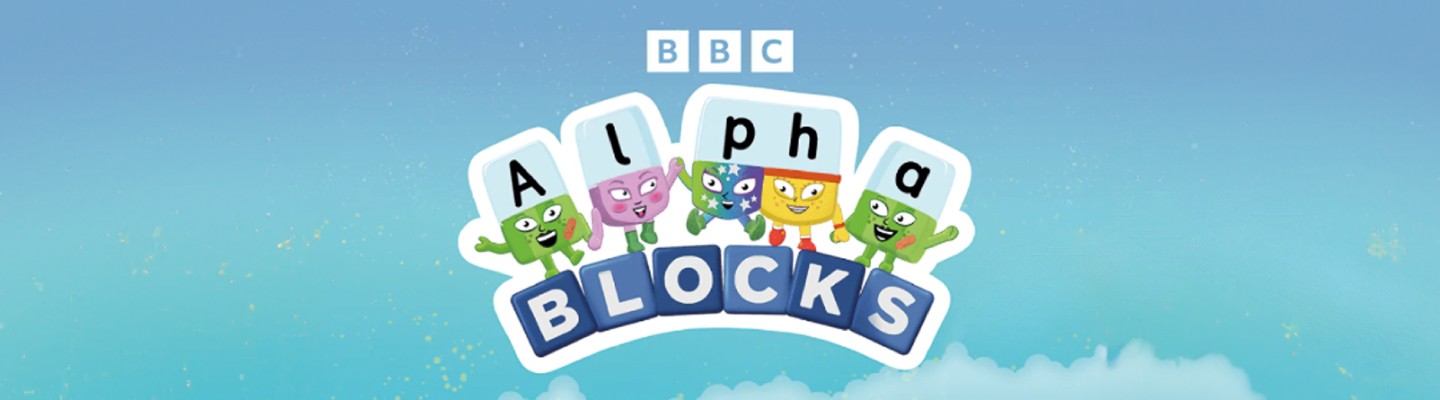

.jpg)




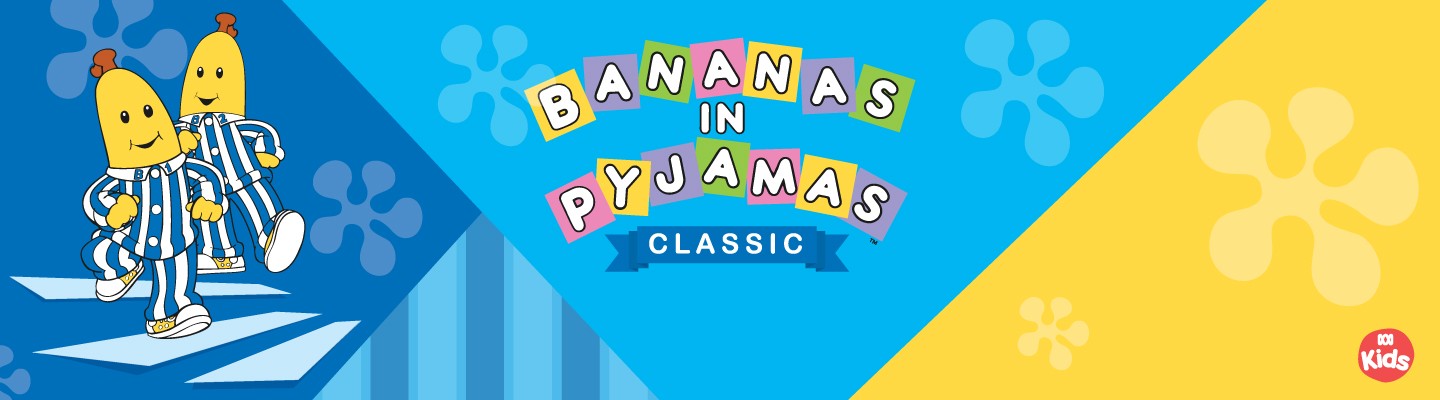


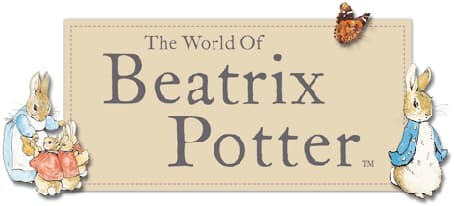

.jpg)





.jpeg)




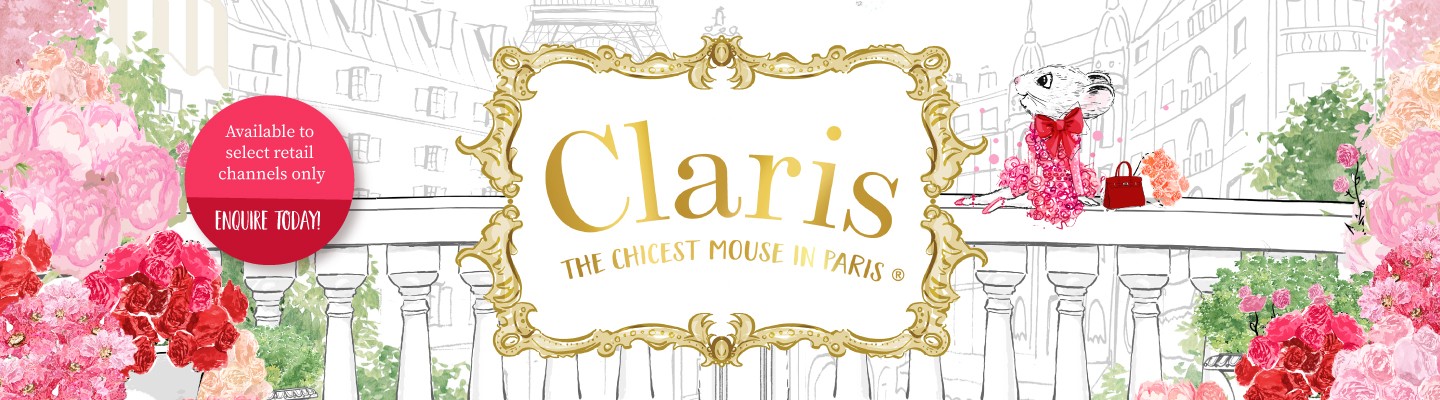
.jpeg)


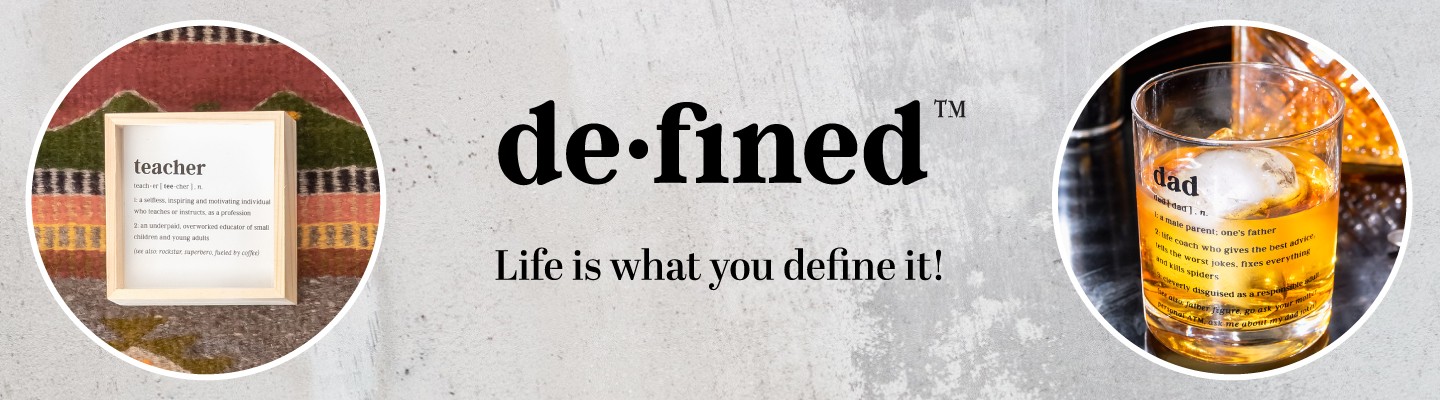
.jpeg)







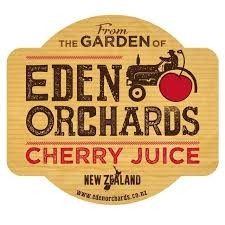
.jpeg)
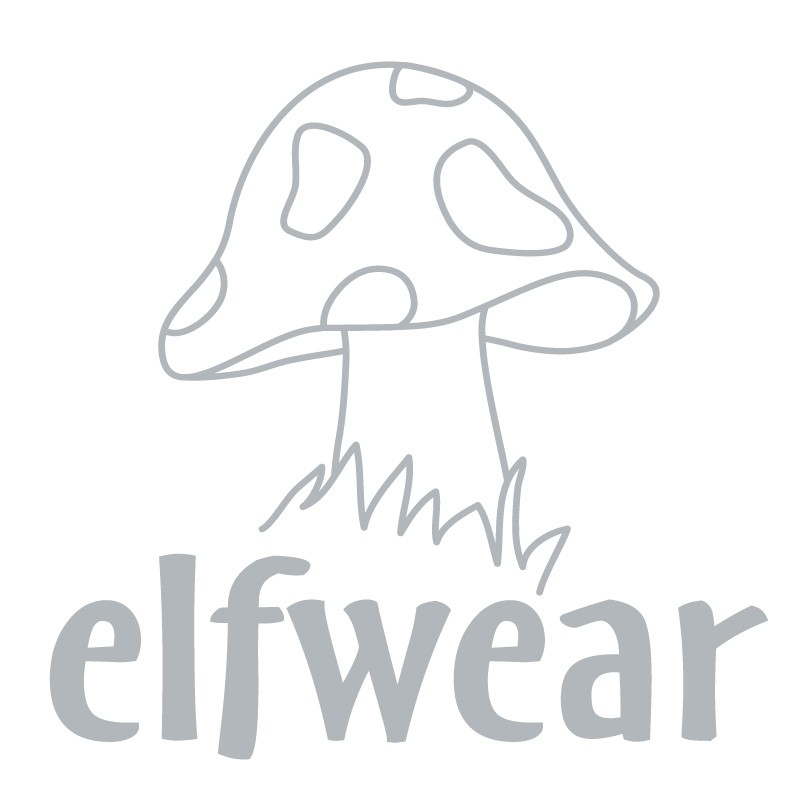
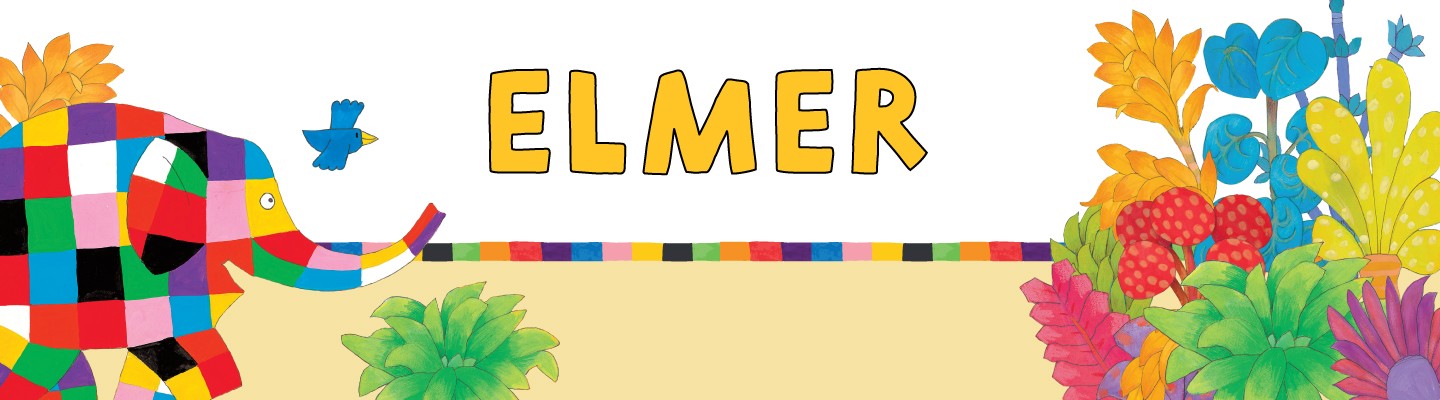

.jpeg)

.jpeg)

.jpeg)

.jpeg)

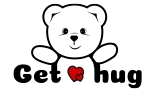


.jpeg)
.jpg)

.jpeg)
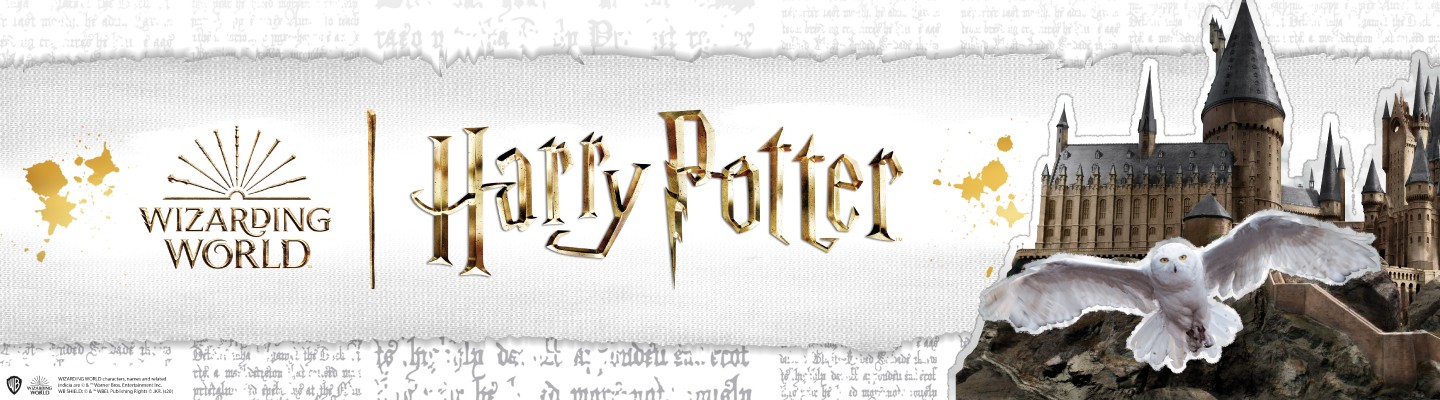
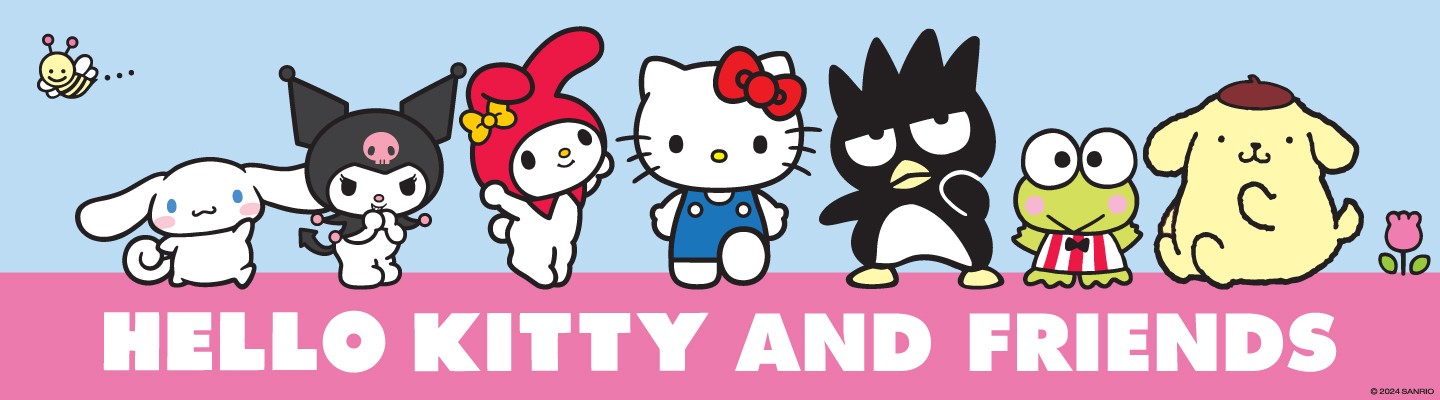




.jpeg)
.jpeg)
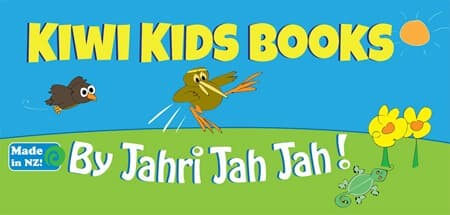


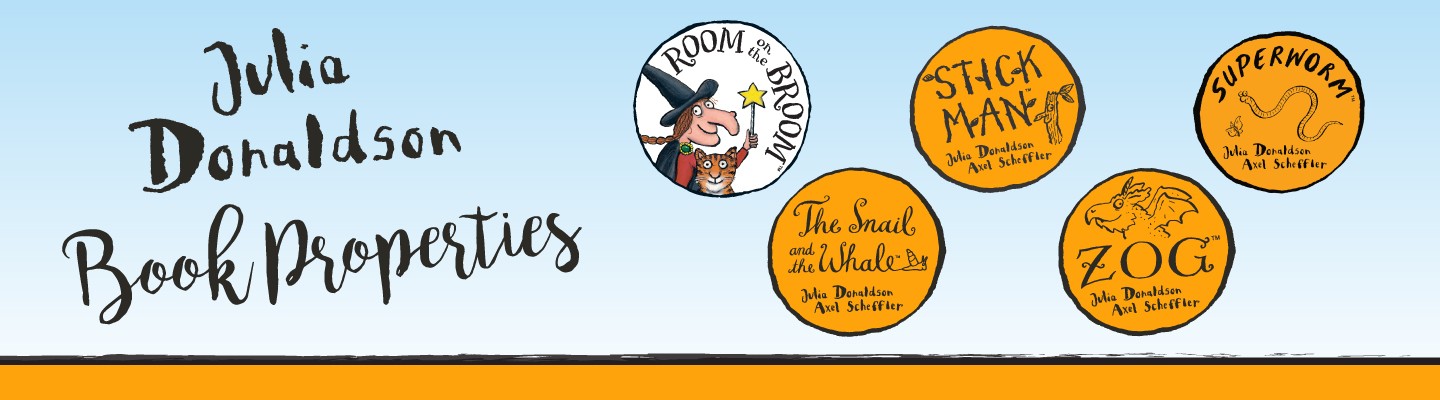
.jpeg)





.jpeg)

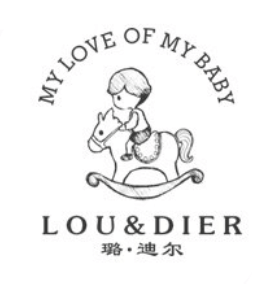
.jpeg)

.jpeg)

.jpeg)

.jpeg)


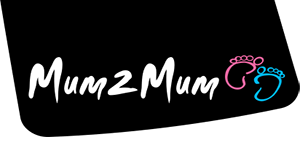

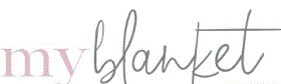


.jpeg)
.jpeg)
.jpeg)


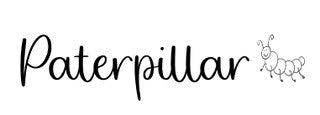

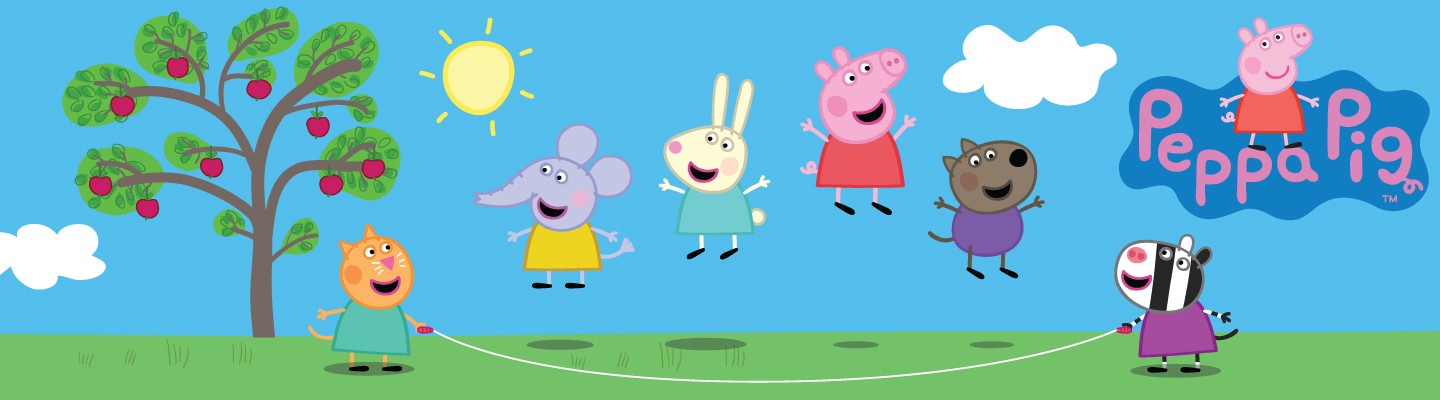
.jpeg)



.jpeg)






.jpg)
.jpeg)
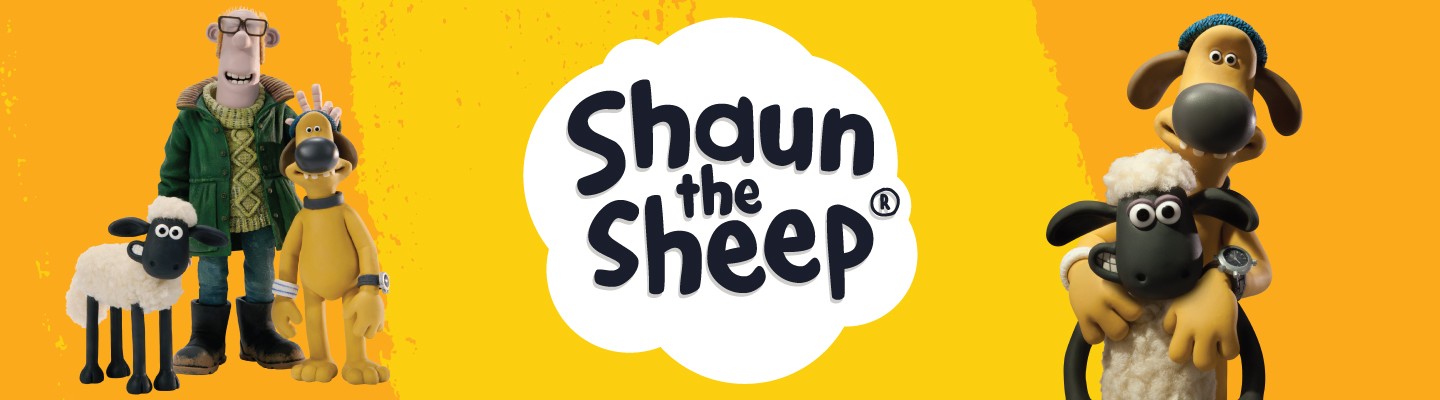
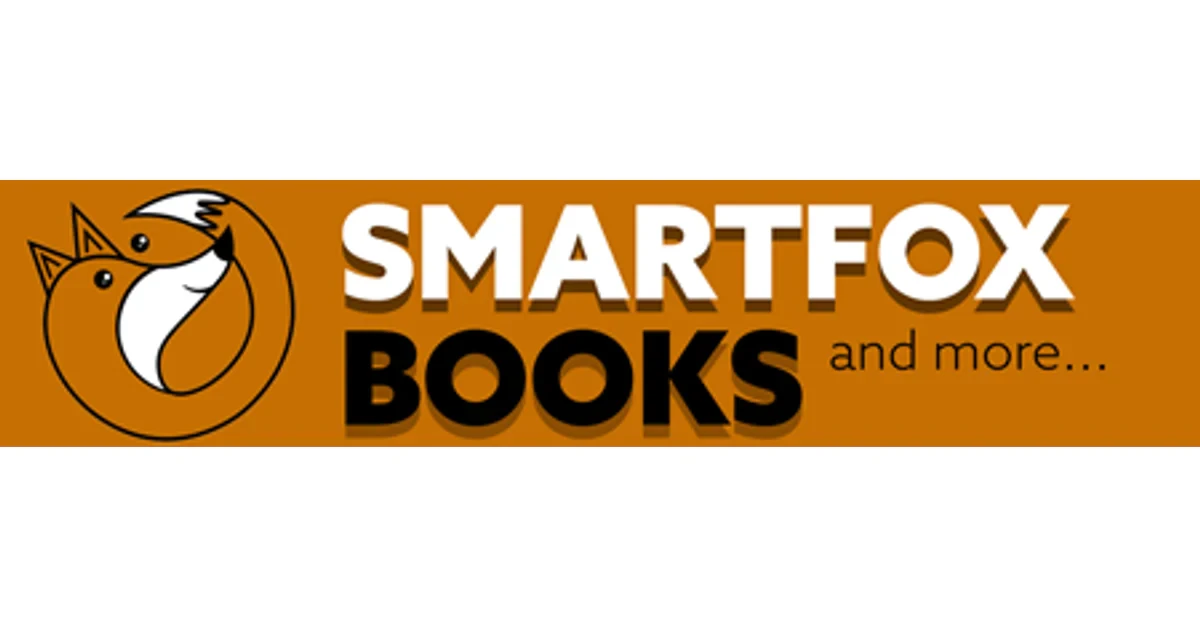

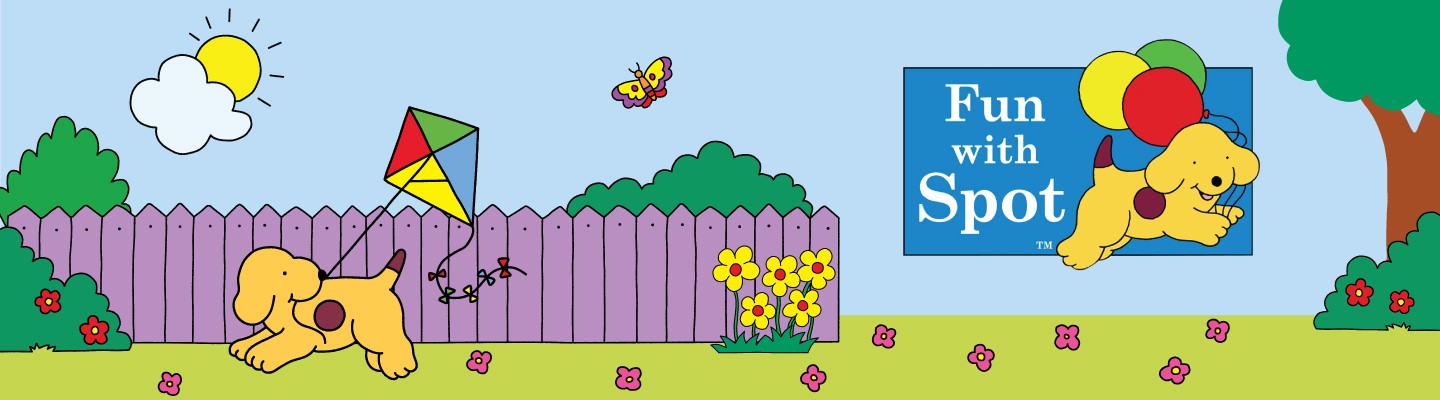


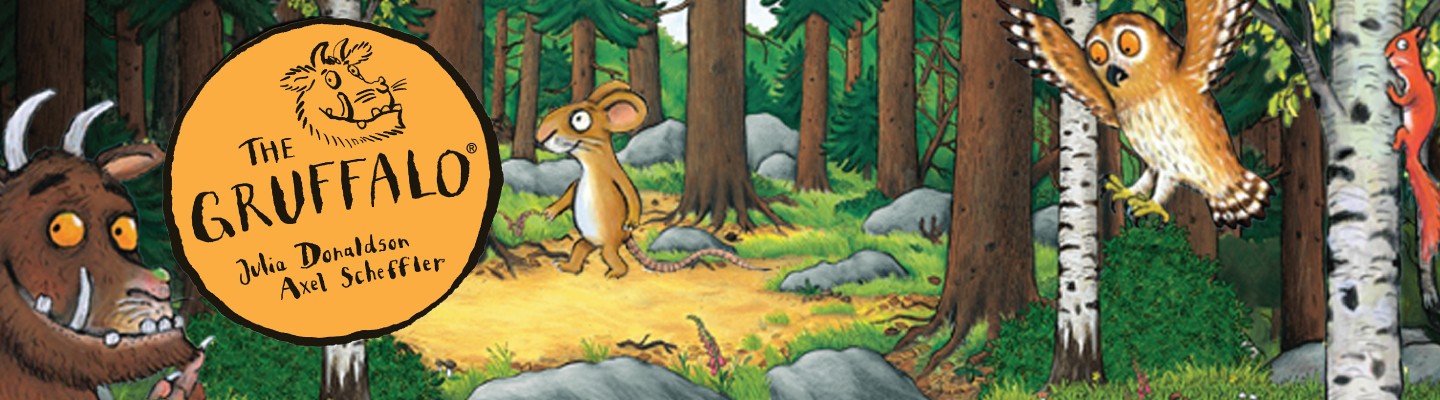
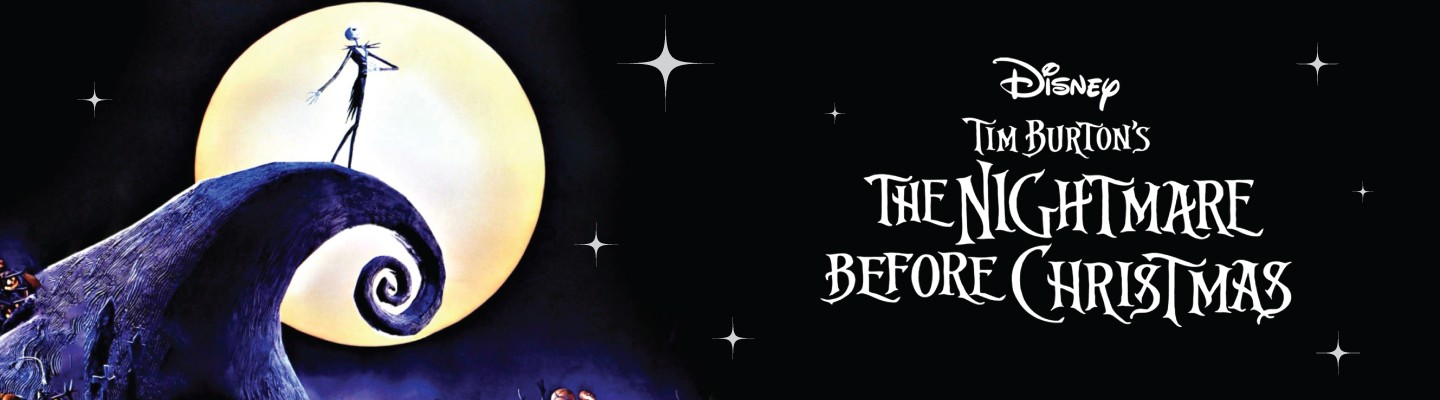
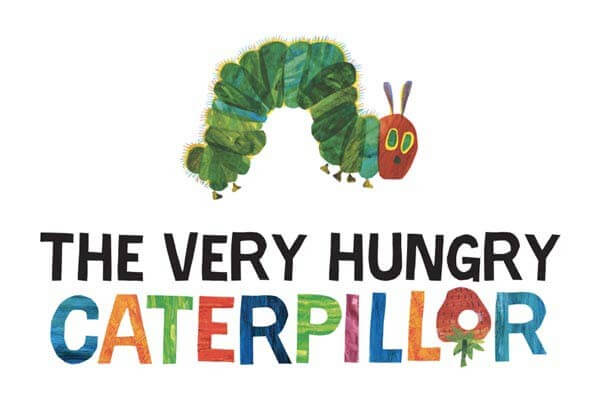
.jpg)


ulva-Logo.jpg)
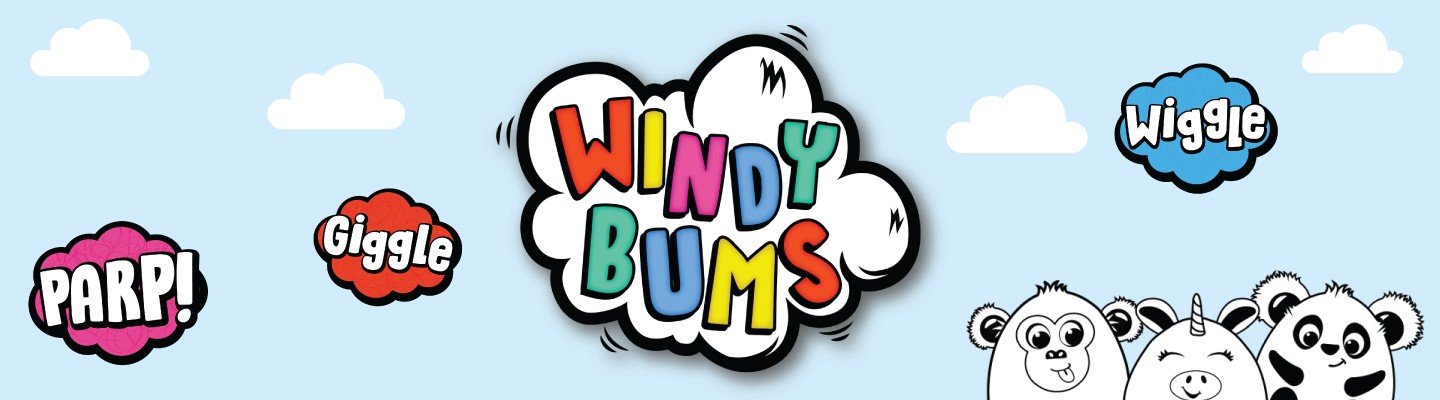


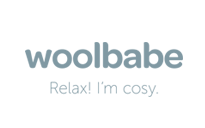
.jpeg)



.png)















.png)