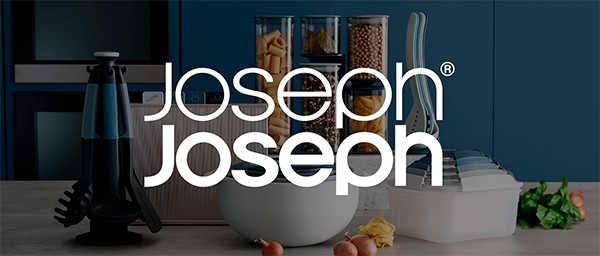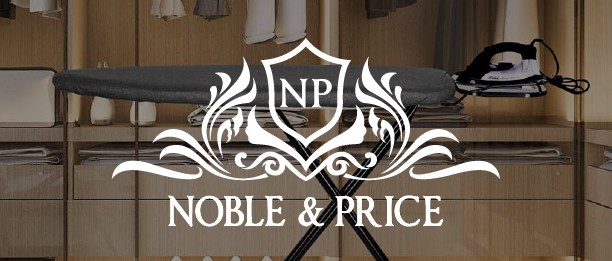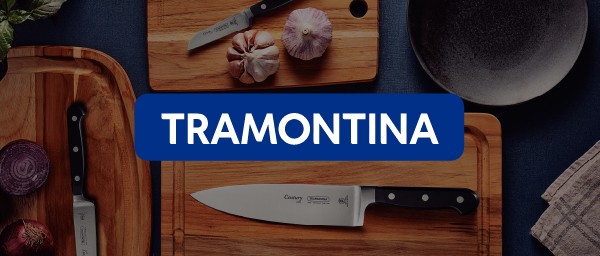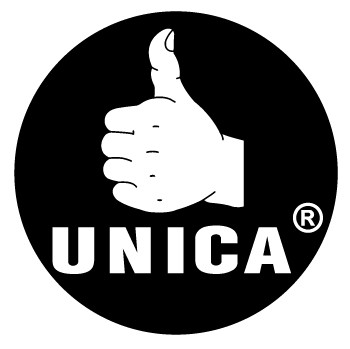Drawing Gloves Artist Graphic Tablet For IPad Glove Palm Rejection Two Finger Right Left Hand Art Glove
Drawing Glove for Artists – Two-Finger Palm Rejection Glove for iPad, Graphic Tablets, and Digital Art
Improve your digital drawing experience with our versatile Artist Drawing Glove, designed for seamless use on iPads, graphic tablets, and
touchscreen devices. This two-finger glove provides palm rejection, allowing your hand to rest comfortably on the screen without interfering
with your work. Made with soft, breathable material, it reduces friction, allowing smoother strokes and better precision. Suitable for both
right and left-handed artists, this glove is a must-have for professionals, hobbyists, and students, providing the comfort and control
needed for digital art creation.
Key Features of the Artist Drawing Glove
-
Two-Finger Design for Enhanced Control
The two-finger design provides full freedom of movement, covering the pinky and ring finger to reduce friction without restricting motion.
-
Palm Rejection for a Smoother Experience
Blocks accidental screen touches, enabling you to rest your hand on the screen for natural drawing and sketching.
-
Compatible with iPad, Graphic Tablets, and Touchscreens
Ideal for use with iPads, Wacom, Huion, XP-Pen, and other graphic tablets, making it versatile for various digital devices.
-
Breathable, Stretchy Fabric for All-Day Comfort
Made from soft, breathable fabric that fits snugly without feeling restrictive, allowing you to work comfortably for hours.
-
Ambidextrous Design for Right and Left-Handed Artists
Suitable for both hands, so you can wear it on either the right or left, ensuring convenience for all artists.
Benefits of Choosing the Artist Drawing Glove
-
Reduces Friction for Smoother Strokes
The glove’s material allows for a smoother drawing experience, improving accuracy and control on digital surfaces.
-
Prevents Smudging and Unwanted Marks
The palm rejection feature helps prevent accidental touches, so you can focus on your art without interruption.
-
Comfortable for Long Sessions
The lightweight, breathable material provides comfort, making it ideal for extended use in professional and creative projects.
-
Versatile for Different Digital Devices
Compatible with most tablets and touchscreen devices, providing a practical tool for digital artists and designers.
-
Perfect for Artists, Designers, and Students
A helpful accessory for anyone working in digital art, whether for study, hobby, or professional projects.
Product Uses and Applications
The Artist Drawing Glove is perfect for:
- Digital Art Creation: Ideal for artists working on iPads or graphic tablets, reducing friction for smoother strokes.
- Graphic Design Work: Supports precise control in design applications, making it great for illustrators and designers.
- Students and Hobbyists: Perfect for art students or hobbyists practicing digital art, providing comfort and improved technique.
- Left and Right-Handed Use: Ambidextrous design suits both left and right-handed users, enhancing convenience.
- Note-Taking and Writing on Tablets: Great for those who take notes on tablets, reducing interference with touchscreen input.
Technical Specifications
- Material: Soft, breathable, and stretchy fabric
- Design: Two-finger glove with palm rejection
- Compatibility: Suitable for iPads, graphic tablets, and touchscreen devices
- Hand Orientation: Ambidextrous, fits both right and left hands
- Color: Available in standard black to reduce visual distractions
Why Customers Love the Artist Drawing Glove
Customers appreciate the comfort, palm rejection, and smooth drawing experience this glove offers. It’s a go-to accessory for artists and
designers who value precision, comfort, and control in their digital artwork.
Order the Artist Drawing Glove Today!
Enhance your digital art with our Artist Drawing Glove. Designed for comfort and precision, it’s perfect for iPad and tablet use with palm
rejection and a two-finger design. Order now and experience smoother, more controlled digital creation!





Product Description for Drawing Gloves Artist Graphic Tablet For iPad Glove Palm Rejection Two Finger Right Left Hand Art Glove
H1: Enhance Your Creative Flow with the Drawing Gloves for iPad and Graphic Tablets
The Drawing Gloves Artist Graphic Tablet for iPad is the ultimate accessory for digital artists, illustrators, and graphic designers who want to work with precision and comfort. Designed to reduce friction and improve the drawing experience, these gloves are perfect for use with graphic tablets, iPads, and other touch-sensitive devices. Featuring palm rejection technology and a two-finger design, this glove ensures a smooth and seamless artistic process, allowing you to focus purely on your creativity.
Whether you’re sketching, painting, or designing intricate details, the Drawing Gloves help you maintain control while keeping your device free from smudges. These gloves are made to fit comfortably, offering enhanced dexterity and performance, ensuring that your hand glides effortlessly over the tablet surface without disrupting your workflow.
H2: Key Features of the Drawing Gloves Artist Graphic Tablet
1. Palm Rejection Technology for a Smooth Experience
One of the standout features of the Drawing Gloves is their ability to facilitate palm rejection. When drawing on a tablet,
accidental contact with the screen can cause unwanted marks, but the specially designed gloves eliminate this issue. The gloves help block
out unintentional palm and finger input, allowing you to rest your hand comfortably on the screen without interfering with your drawing.
2. Two-Finger Design for Maximum Dexterity
The Drawing Gloves are designed with a two-finger setup, leaving your index and middle fingers exposed while covering the
rest of your hand. This unique design offers maximum dexterity and flexibility, allowing you to easily control your stylus and make precise
strokes. Whether you’re shading, outlining, or adding fine details, the gloves ensure you maintain control without hindrance.
3. Soft, Breathable, and Comfortable Material
Crafted from high-quality, breathable fabric, the Drawing Gloves are lightweight and comfortable for long hours of use. The
material is soft against the skin, providing a smooth experience that reduces friction while you draw. Unlike traditional gloves that can
feel bulky, these gloves allow for easy movement, making them ideal for both digital artists and graphic designers who need comfort during
their creative sessions.
4. Universal Compatibility
The Drawing Gloves are compatible with most graphic tablets, iPads, and touchscreen devices, including popular models like
Wacom, Huion, XP-Pen, and Apple iPads. Whether you’re working with a stylus on an iPad or using a more traditional tablet, these gloves will
enhance your digital artwork experience by ensuring your hand doesn't interfere with the screen while you work.
5. Protects Your Screen from Smudges and Marks
When drawing directly on your tablet, it’s easy to leave smudges and fingerprints. The Drawing Gloves act as a protective
barrier, preventing oils and dirt from transferring from your hand onto the tablet screen. This keeps your device cleaner for longer,
ensuring that you can focus on your art without worrying about constant cleaning.
6. Available in Multiple Sizes for a Perfect Fit
The Drawing Gloves are available in various sizes to ensure a comfortable and snug fit for both left and right-handed
users. Whether you have larger or smaller hands, you can find the perfect fit that allows you to work with precision and ease. The elastic
fabric ensures a flexible and adjustable fit for all hand sizes.
7. Stylish and Sleek Design
The gloves come in a modern, minimalist design, with a sleek black color that complements any artist’s equipment. The simple, stylish look
ensures that you can feel professional while working on your art, whether in a studio setting or on the go.
H2: Why Choose the Drawing Gloves Artist Graphic Tablet for iPad?
1. Enhances Digital Drawing Performance
Whether you’re a beginner or a professional digital artist, the Drawing Gloves are designed to enhance your drawing
performance by minimizing distractions and improving control. The palm rejection feature ensures you can focus solely on your artistic
process without worrying about accidental touches or marks, which is essential for creating detailed and polished digital art.
2. Improves Comfort During Long Sessions
Long hours of drawing can cause discomfort or strain, especially when you’re resting your hand on a tablet screen. The Drawing
Gloves
offer a soft and comfortable surface, reducing friction and providing a more comfortable experience during extended creative sessions. You
won’t need to worry about sore hands or wrists, allowing you to draw for longer without discomfort.
3. Protects Your Devices from Damage
Your tablet or graphic tablet screen is one of your most important tools, and the Drawing Gloves help protect it from
damage. By reducing smudges and fingerprints, these gloves ensure that your device stays clean and free of marks, helping you preserve the
lifespan and quality of your tablet screen.
4. Ideal for Both Casual and Professional Artists
Whether you’re sketching casually on your iPad or working on a professional digital art project, the Drawing Gloves provide
the comfort and functionality needed for any artistic endeavor. It’s perfect for hobbyists who enjoy drawing as well as professionals who
need a reliable and efficient tool for their digital art creation.
5. Enhances Your Workflow and Productivity
The Drawing Gloves are designed to make your workflow smoother and more efficient. With fewer distractions and better
control over your device, you can focus more on the creative aspects of your work rather than dealing with smudges, accidental marks, or
discomfort. This leads to increased productivity and better results.
H2: How to Use the Drawing Gloves Artist Graphic Tablet for iPad
-
Choose the Right Size
Start by choosing the correct size for your hands. The gloves come in different sizes, so ensure a snug and comfortable fit for optimal control while you draw.
-
Wear the Gloves
Put on the gloves, ensuring that the two exposed fingers (index and middle) are positioned properly for easy stylus use. The rest of the hand will be covered to reduce friction against your tablet.
-
Connect to Your Device
Connect your stylus or drawing pen to your iPad or graphic tablet, and make sure the drawing software is ready for use.
-
Start Drawing
Now, you can start creating your artwork without worrying about palm smudging or screen interference. The Drawing Gloves will allow your hand to glide smoothly across the screen, improving your overall experience.
-
Care for the Gloves
To keep your Drawing Gloves in top condition, hand wash or machine wash them gently after extended use. Be sure to allow them to air dry before using them again.
H2: Customer Reviews
Samantha P. – Toronto, ON
"These gloves are a game changer for my digital art sessions! The palm rejection is fantastic, and my hand no longer drags across the
screen. They're super comfortable and lightweight too. Highly recommend them to any digital artist!"
Alex T. – Vancouver, BC
"I’ve been using the Drawing Gloves for a few weeks now, and I’m amazed at the difference it makes. It feels so much
more natural to draw with the gloves, and I love that my tablet stays smudge-free. Great product!"
The product may be provided by a different brand of comparable quality.
The actual product may vary slightly from the image shown.
Shop amazing plants at The Node – a top destination for plant lovers











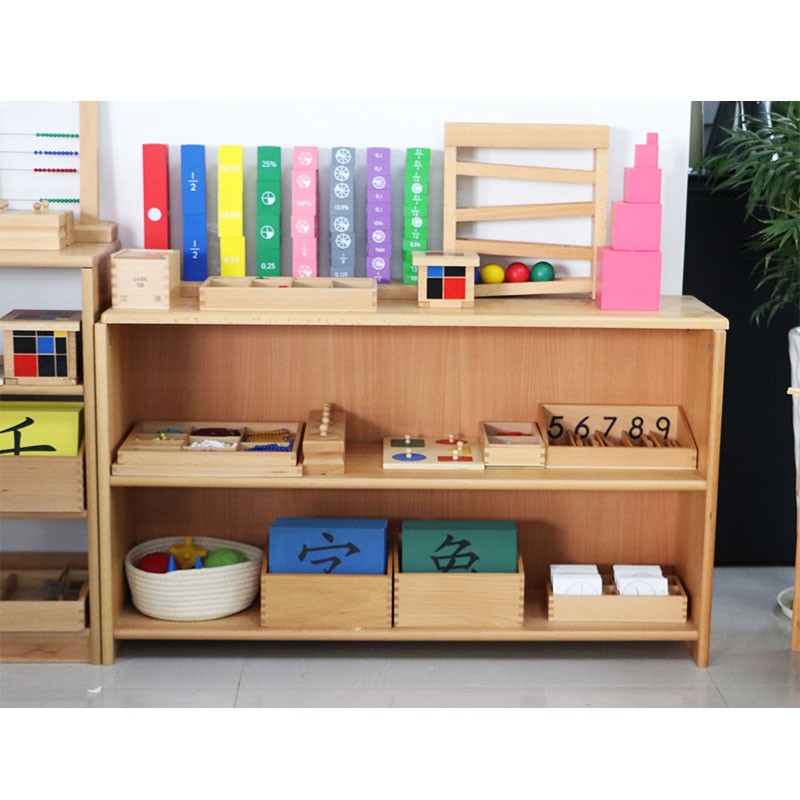




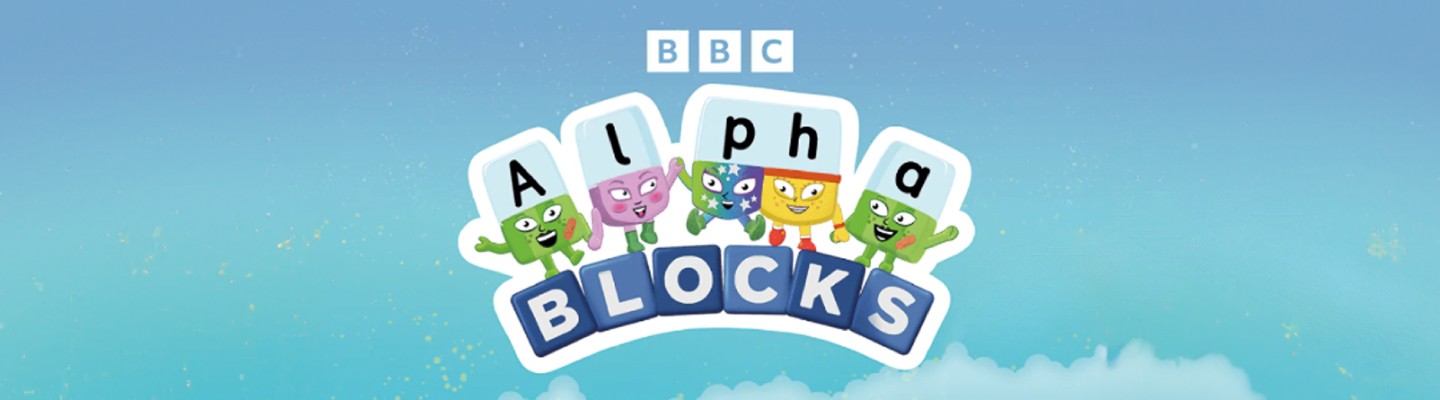

.jpg)




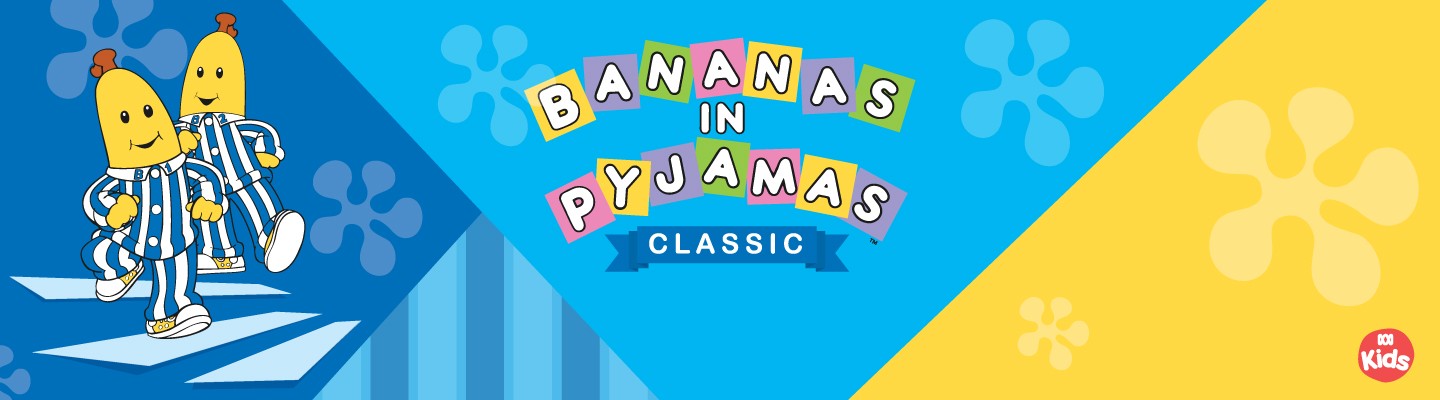


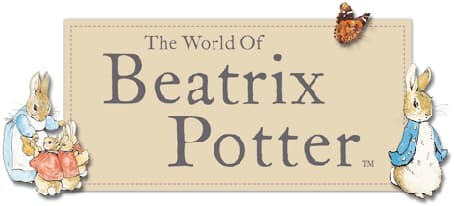

.jpg)





.jpeg)




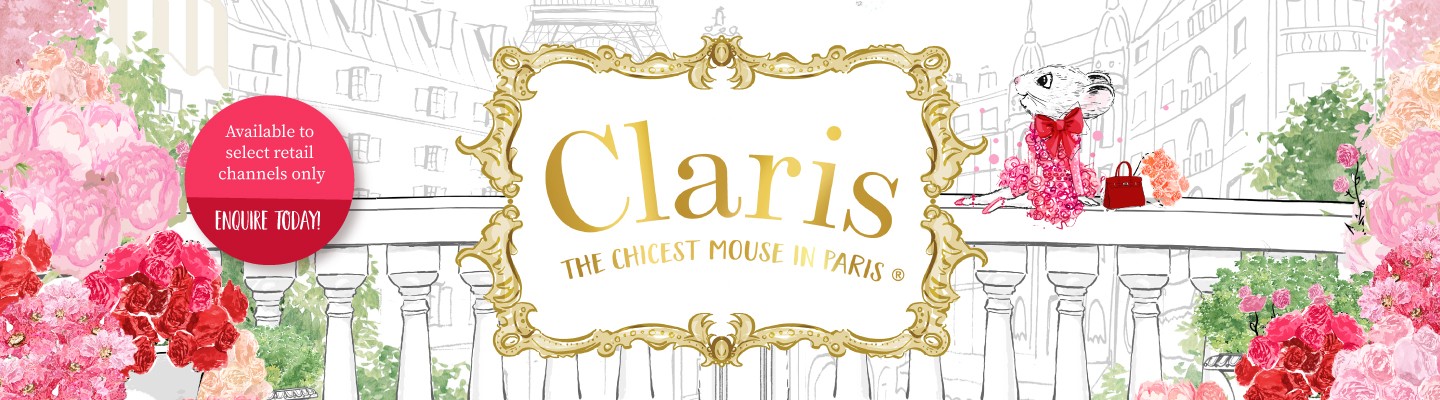
.jpeg)


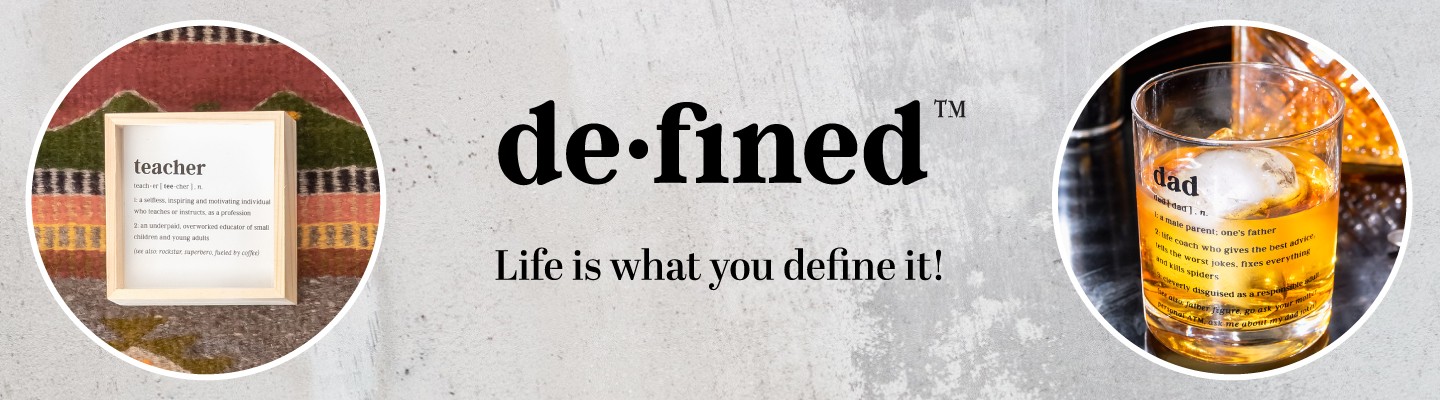
.jpeg)







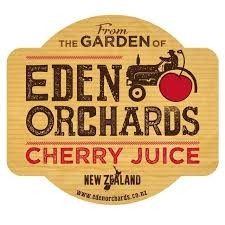
.jpeg)
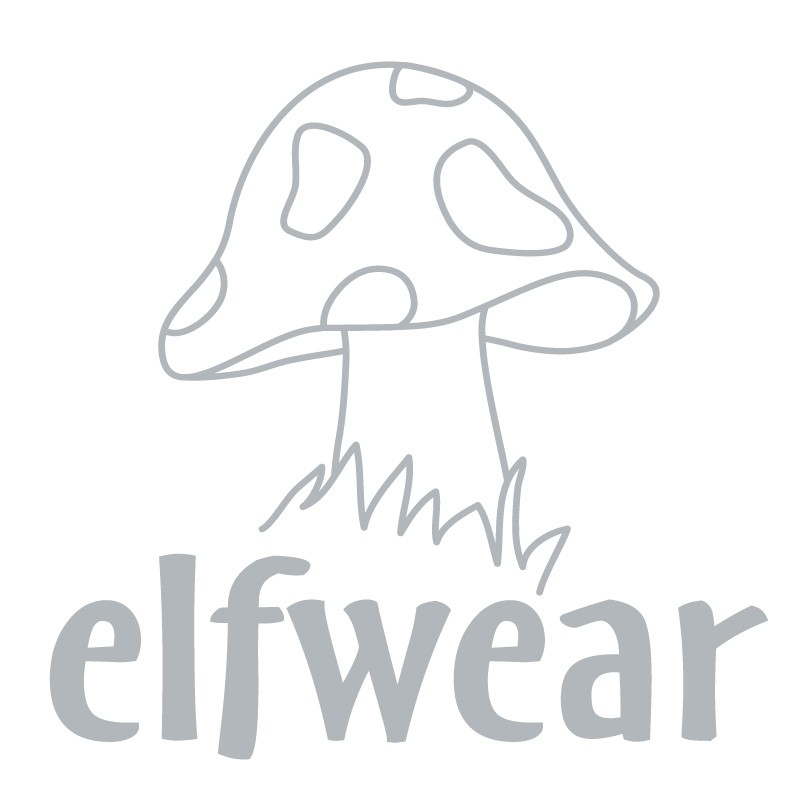
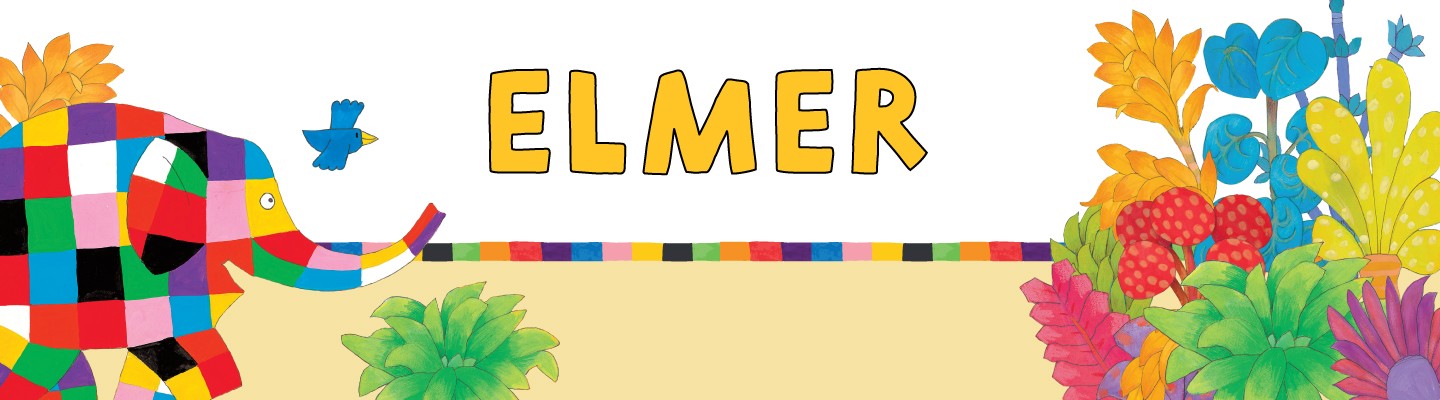

.jpeg)

.jpeg)

.jpeg)

.jpeg)

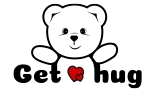


.jpeg)
.jpg)

.jpeg)
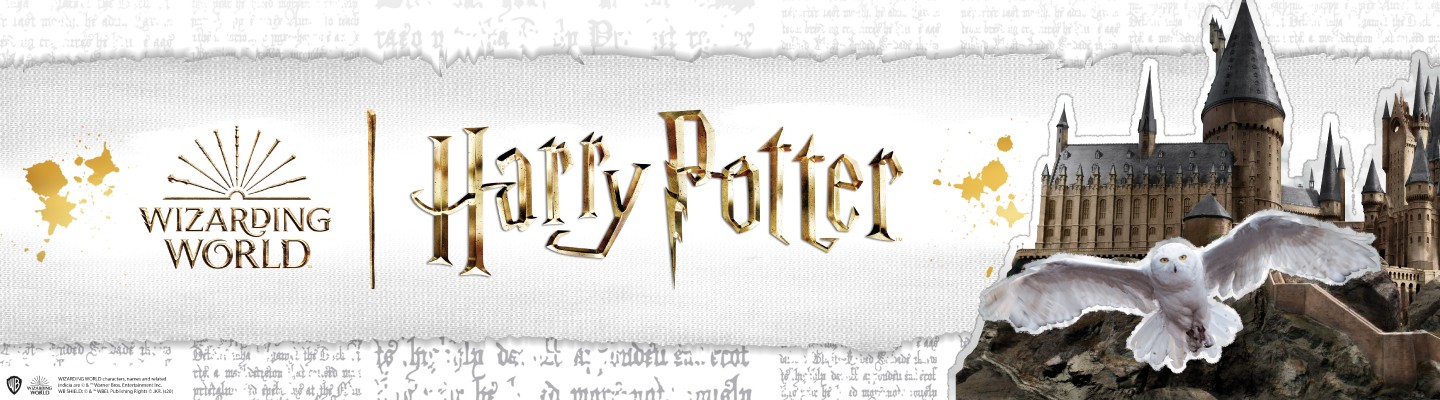
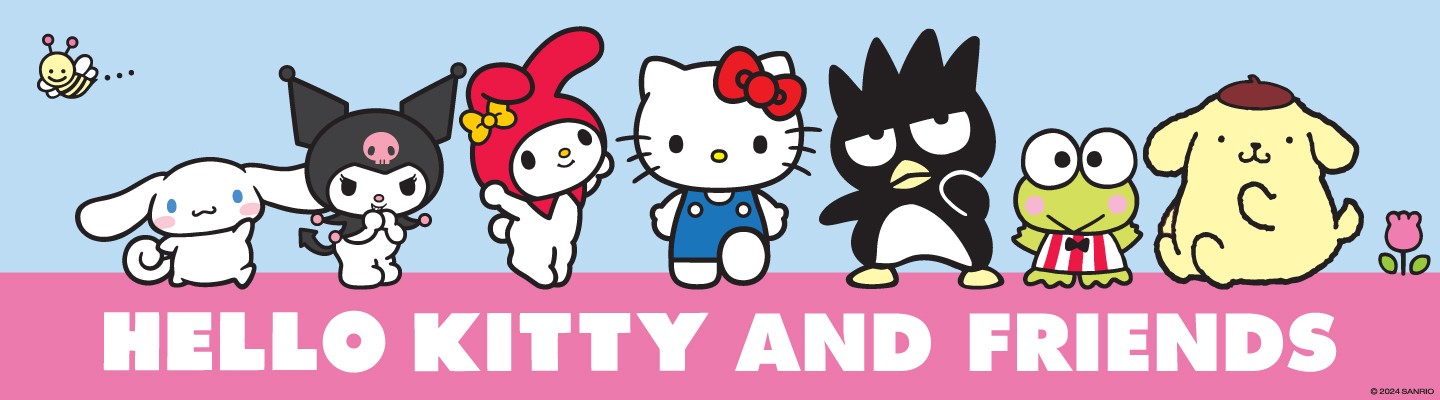




.jpeg)
.jpeg)
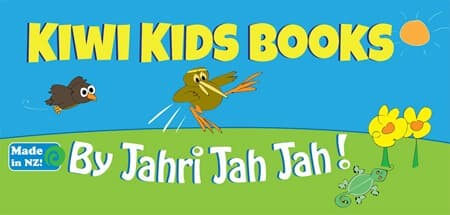


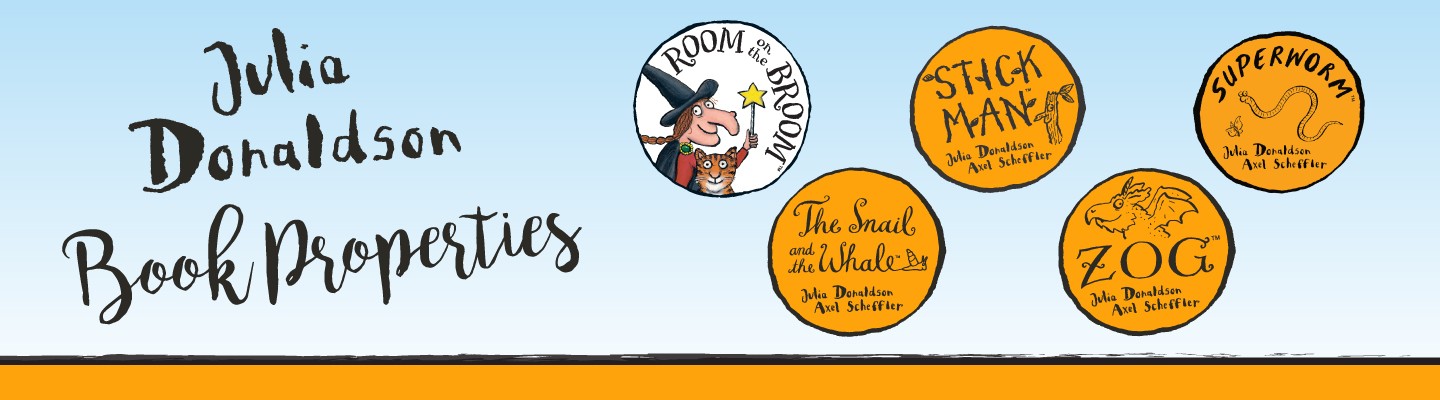
.jpeg)





.jpeg)

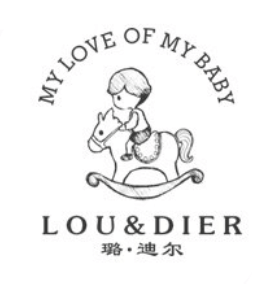
.jpeg)

.jpeg)

.jpeg)

.jpeg)


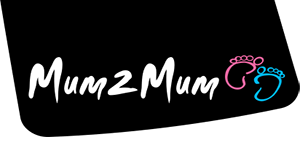

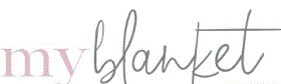


.jpeg)
.jpeg)
.jpeg)


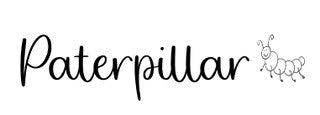

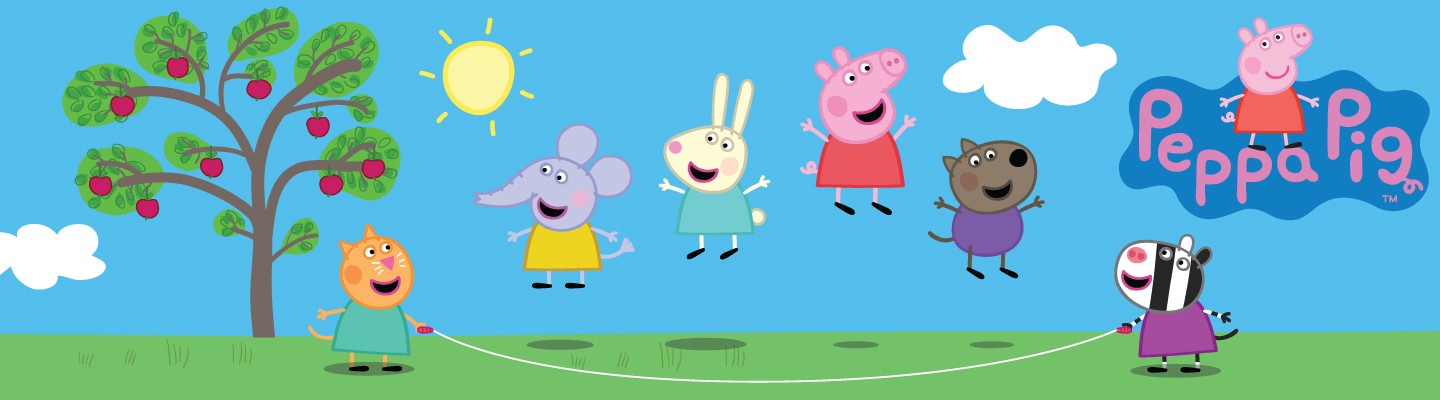
.jpeg)



.jpeg)






.jpg)
.jpeg)
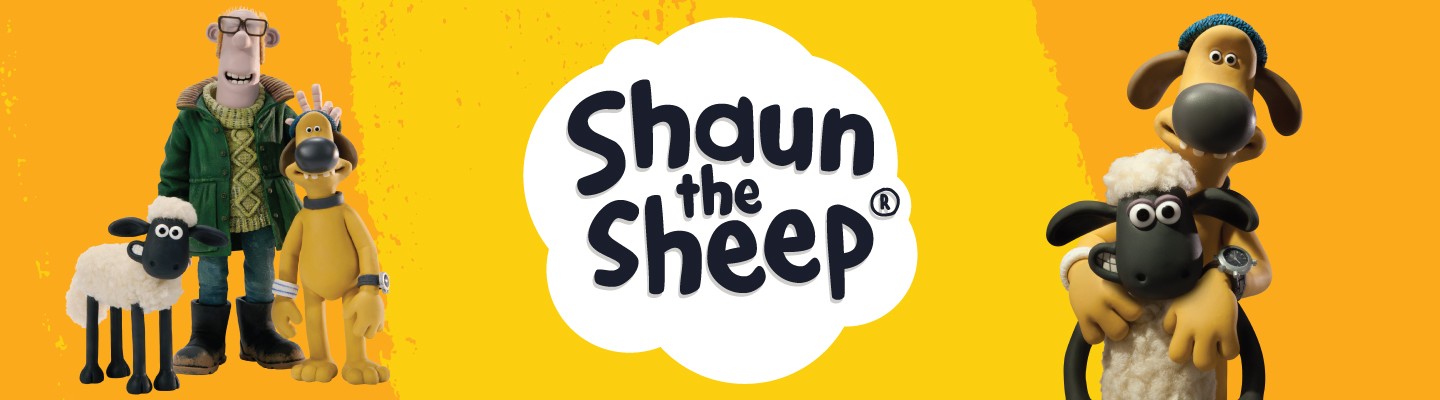
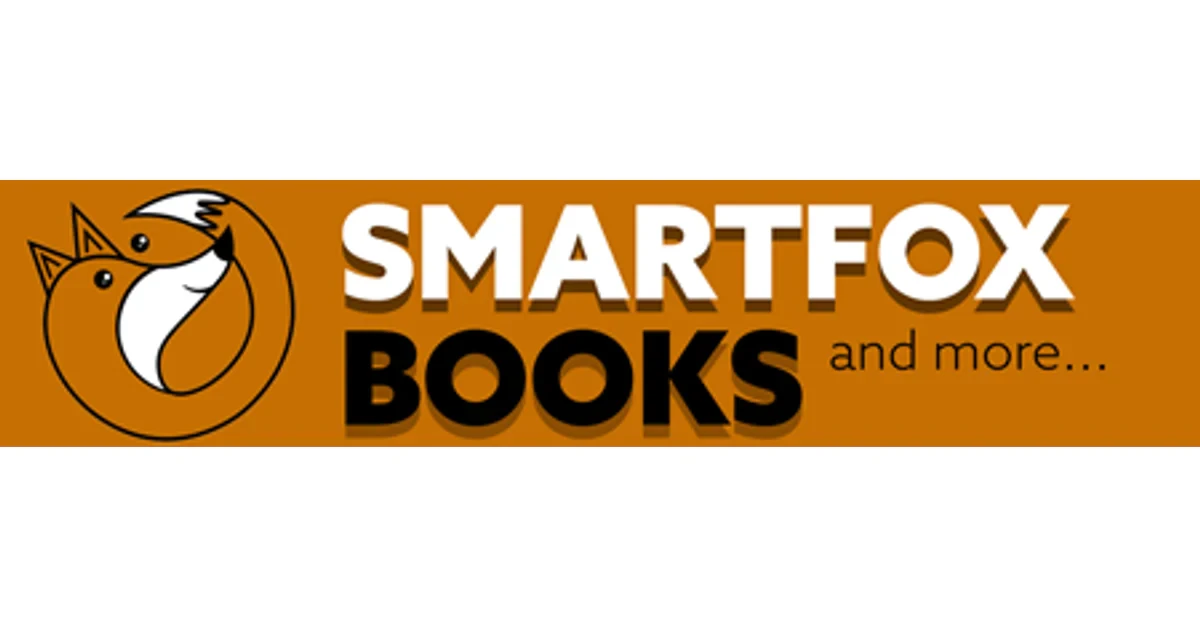

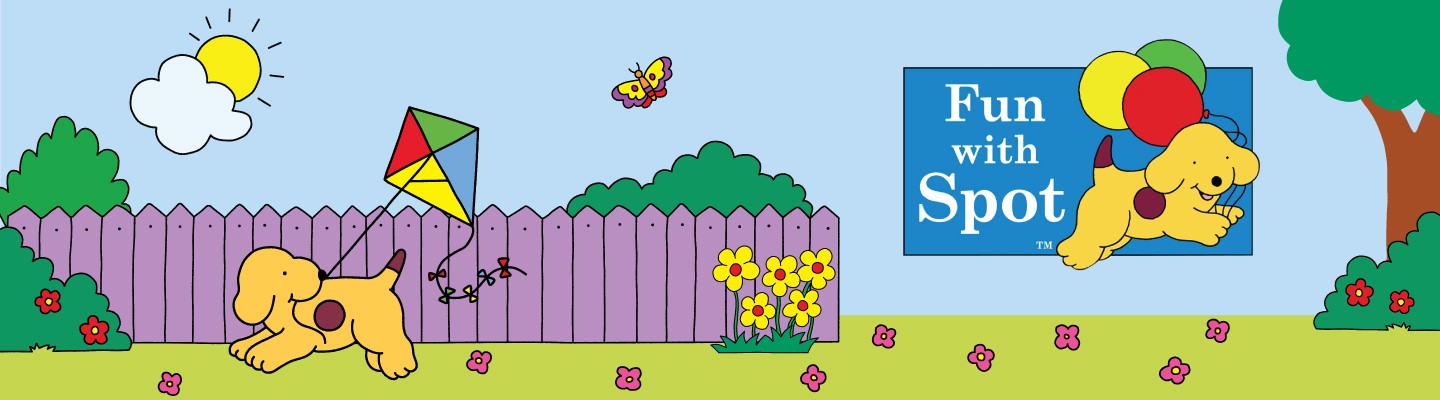


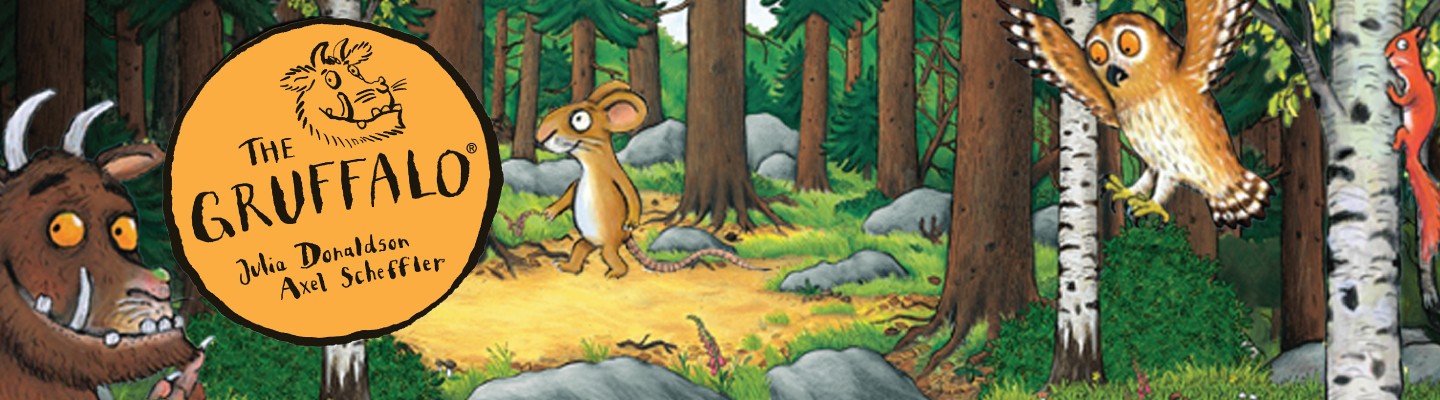
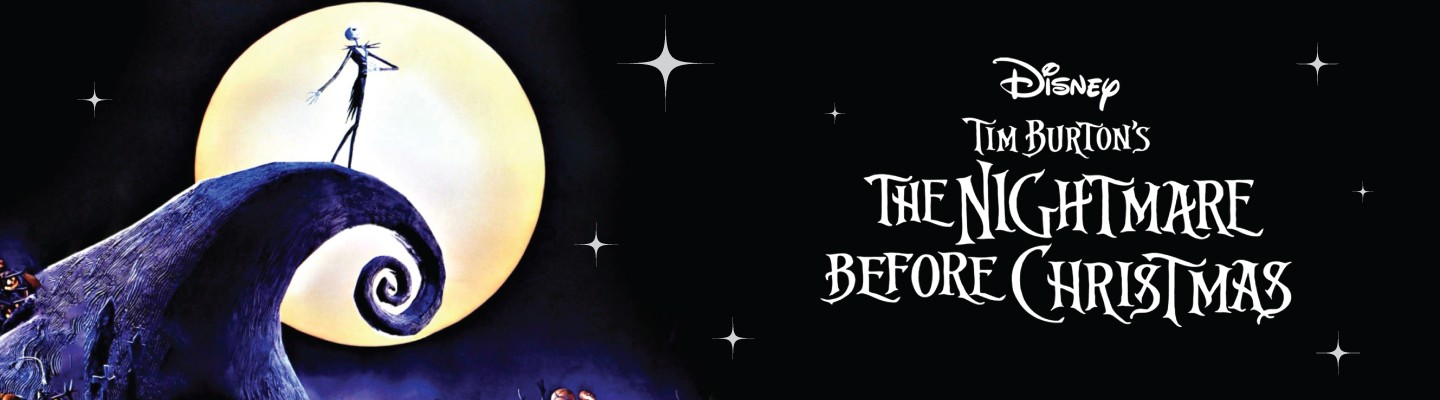
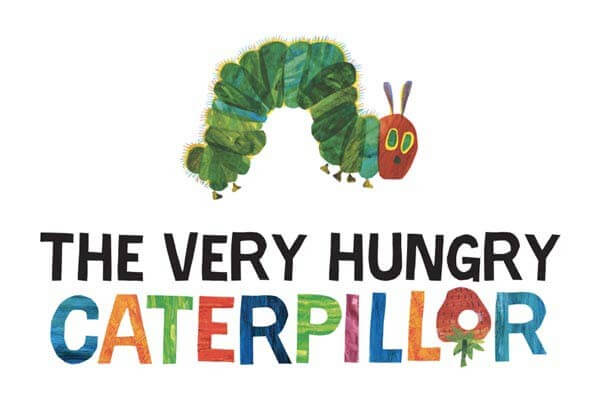
.jpg)


ulva-Logo.jpg)
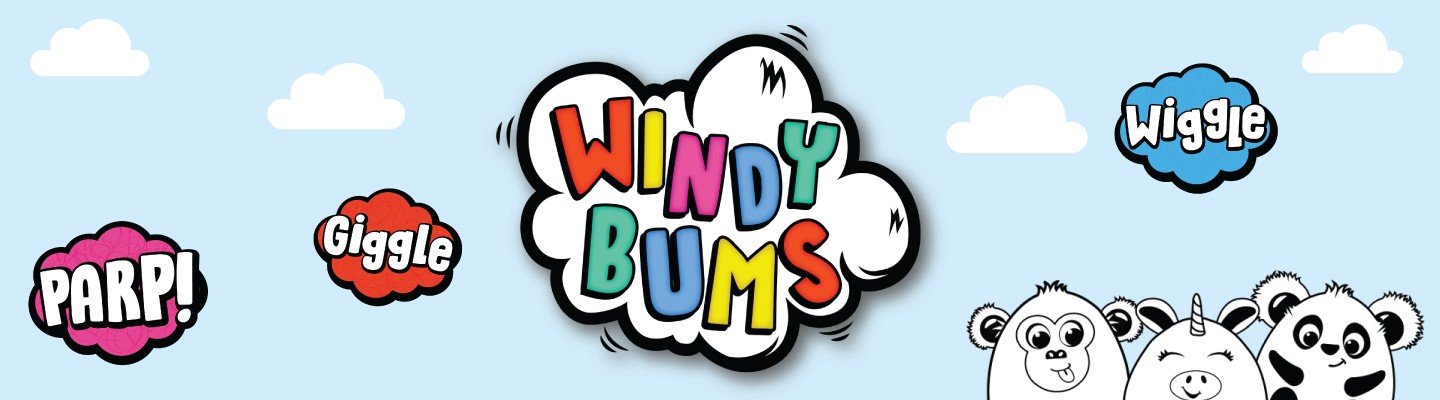


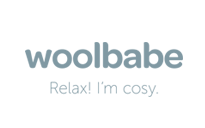
.jpeg)



.png)















.png)